Instagram video: is it a Vine-killer?
Hands on with the photo-sharing app's new 15-second clips and Cinema video stabilisation
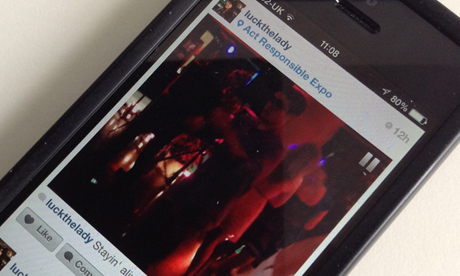
Instagram video puts the app into direct competition with Twitter's Vine
The Instagram photography app now has 130m active users, so itsaddition last night of video features should spark a boom in shared footage of children, dinners, cats and drunken tomfoolery. That's progress for you.
Flippancy aside, though, will Instagram's new features be a hit or a flop with users? Has the Facebook-owned app integrated them elegantly, or crowbarred them in ham-fistedly due to the popularity of Twitter's Vine app?
Does my Eton Mess sundae look best in motion with the Dogpatch, Maven or Moon filters? All questions that can finally be answered, as the new features went live in version 4.0 of Instagram on iPhone and on Android shortly after they were announced.
Accessing video is certainly easy: you tap on Instagram's camera button, then a video-camera icon. The app has filched Vine's interface for shooting clips: hold your thumb down on a big red record button to start capturing video, and remove it to stop.
You can thus create multi-scene clips, or stop-motion animation if you're feeling ambitious. Vine has thrown up some really creative videos on the latter front, even if most people seem happy to point and shoot single-take clips.
The obvious difference between the two apps is in the length of videos: up to six seconds for Vine – and they loop – versus up to 15 seconds for Instagram. It's not the longest length for this category of app, though: Viddy has a 30-second limit, while Socialcam and YouTube Capture leave it up to the user.
Instagram says it has applied "world-class image stabilization" to deal with shaky-handed videography, starting on iPhone. It seems to work well enough, although your situation – being jostled in a crowd at a gig or football match, for example – may dictate the smoothness of your footage. Tapping on the viewfinder readjusts the focus, meanwhile.
Instagram's signature filters – visual effects applied to your photos – are a key part of the app's new video features too. 13 are included at launch as well as a "Normal" option.
Their names aren't descriptive of their style – no "Sepia", "Black and White" or "Crackly VHS" effects. Names like Stinson, Vesper, Ginza and Helena mean you have to try them to see which ones you like. 13 feels a good number in that respect: enough to provide variety, but not too many to get their measure fairly quickly.
Once filtered, you choose a Cover Frame – a still from the video that people will see before playing it – then get the regular Instagram posting screen to type in a caption, flick a switch to decide whether you want its location to be tagged, and choose to share to Facebook, Twitter and/or Tumblr as well as Instagram.
Not YouTube, noticeably – although the square format of the videos wouldn't suit that service in any case.
If you're uploading over the mobile network rather than Wi-Fi, videos obviously use more data than photos. How much more? I reset my phone's data-usage stats, filmed a 15-second clip wandering around my garden and uploaded it, and found the data cost was 9.6MB.
If you're planning on sharing lots of videos, you'll want a suitable data tariff. Think of the use case of being out and about at a gig or sports event, when you may want to shoot and share several clips.
As with photographs, if your upload fails, the footage remains in Instagram with a little reload icon, so you can try again later – for example when you're on a Wi-Fi network.
These issues are important: as Instagram has grown, it has got a lot more mainstream, so a lot of those 130m active users certainly aren't on unlimited data tariffs, and a big chunk may be on the lower-end 100MB-a-month plans.
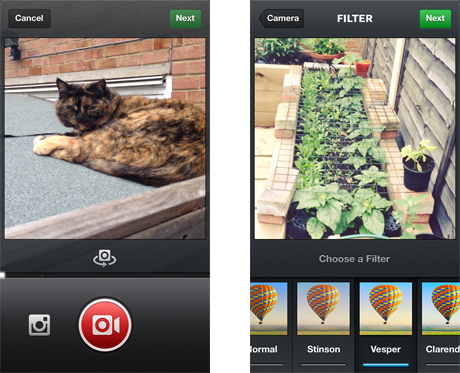
Instagram's new video features aren't just about shooting clips, of course. You can expect to see more popping up in your stream, with little camera icons signifying that they can be played.
Again, the data question could be interesting for Instagram's more mainstream users, who may not (initially) realise that watching all their friends' videos when away from a Wi-Fi network could make them blow through their monthly data faster than ever. This is the same for any video-intensive app, of course.
A note on ownership – a subject Instagram is clearly keen to make itself understood on, following previous controversies over its commercial plans.
"Nothing's different from photos. We're still committed to making sure you have control over all of your content. Only the people who you let see your photos will be able to see your videos. And as with photos, you own your videos," blogged CEO Kevin Systrom last night.
As for getting hold of your videos, as with photos the final clips are saved to your device, while I can recommend IFTTT as a way to ensure your content gets saved to your cloud service of choice (Dropbox, in my case) so you have a backup.
If you don't use Instagram and think the whole photo-sharing phenomenon is tiresome, its video features are unlikely to change your mind. If you do use Instagram, however, they're a logical addition to the app, and one that a lot of people will use.
Instagram video is likely to be bigger than Vine for the immediate future, with 130m active users of Instagram getting the feature straight away, versus 13m iPhone Vine downloads plus 1m-5m on Android since its launch in early June.
Better? Vine videos are certainly much easier to embed around the web, if that's important to you, but it doesn't have filters (yet). Both apps may provoke questions from Android owners about missing features.
Instagram video as a Vine-killer? Meh. There's room for both apps, and the competition should ensure neither rests on its laurels as far as new features goes, which is good. Now, have you seen my cat...
No comments:
Post a Comment